- Introduction
- 1. React Native Internals 📡
- 2. Setting up the project 🌈
- 3. See it in action! 🎬
- 4. Project Structure 🏢
- 5. Conventions and Code Style 🎓
- 6. Testing and Debugging 🚫🐞
- 7. Styling 💅🏻
- 8. Redux 🗄
- 9. Navigation 🚪
- 10. DevOps ⚙️
- 11. SVG Icons using react-native-vector-icons 🐾
- 12. Internationalization 🇮🇳🇺🇸🇷🇺
- 13. Custom Native Modules 🍮
- 14. References
- 15. The End
- Published with GitBook
Adding language toggle feature
Our framework set up for internationalization is done, but an important part still remains, which is implementing a change language feature. Every internationalization enabled app will have this feature. Let's go ahead and build the same for our NoteTaker app.
Let's start by adding a toggle button in our Home component. The button should show the current language and should toggle the language onPress.
For this, we would need:
- Current language from Redux store.
- Ability to change the language on action dispatch.
For now, we will create a button in Home.component.js which will accept currentLanguage and toggleLanguage functions as props.
Home.component.js
const {..., currentLanguage, toggleLanguage} = this.props;
return (
...
<Touchable style={styles.changeLanguage} onPress={toggleLanguage}>
<Text style={styles.changeLanguageText}>{currentLanguage}</Text>
</Touchable>
...
)
Integration with Redux store
Create a
userPreferencereducer which will have a key called language. The initialState of language should come from language.utils. Our reducer would look something like this:reducers/userPreferences.reducer.js
import {CHANGE_LANGUAGE} from '../actions/index.actions'; import {getCurrentLocale} from '../../utils/language.utils'; const initialState = {language: getCurrentLocale()}; const userPreferences = (state = initialState, action) => { switch (action.type) { case CHANGE_LANGUAGE: { return {...state, language: action.payload}; } default: return state; } }; export default userPreferences;We need to make sure that the language in Redux store is always in sync with the language in i18n module. In other words, we need an
action creatorwhich changes the language in both i18n module and Redux store.We will use redux-thunk middleware for this. You can use redux-saga to achieve this as well. To know more about thunks, go here.
redux/thunks/index.thunks.js
import {changeLanguage} from '../actions/index.actions.js'; import {setLocale} from '../../utils/language.utils'; export const setCurrentLanguage = (lang) => (dispatch) => { setLocale(lang); dispatch(changeLanguage(lang)); }; export const toggleLanguage = () => (dispatch, getState) => { const currentLanguage = getState().userPreferences.language; if (currentLanguage === 'en') { dispatch(setCurrentLanguage('hi')); } else { dispatch(setCurrentLanguage('en')); } };After defining the
setCurrentLanguageandtoggleLanguage, we can dispatch them on onPress of our toggle button. Let's pass toggleLanguage and currentLanguage to the Home Component.Home.page.js
import {toggleLanguage} from '../redux/thunks/index.thunks'; class HomePage extends Component { render () { const {..., toggleLanguage, currentLanguage} = this.props; return ( <Home {...} currentLanguage={currentLanguage} toggleLanguage={toggleLanguage}/> ); } } const mapStateToProps = (state) => ({ ... currentLanguage: state.userPreferences.language }); const mapDispatchToProps = (dispatch) => ({ ... toggleLanguage: () => dispatch(toggleLanguage()) });
That's all! You should now be able to see a toggle button on the Home page showing the current language and be able to toggle the language on press.
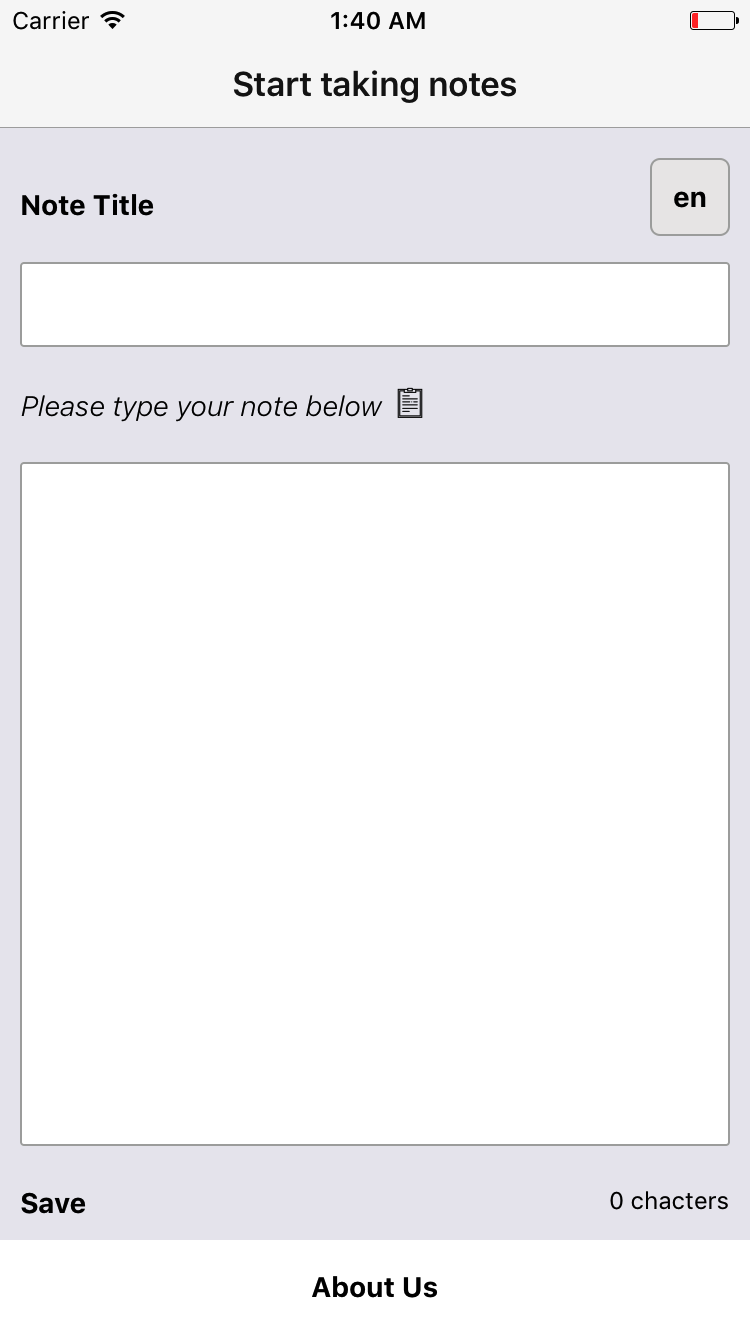

Don't worry about the header text not being changed. We will fix it in the coming chapter.
The code till here can be found on the branch chapter/13/13.2