- Introduction
- 1. React Native Internals 📡
- 2. Setting up the project 🌈
- 3. See it in action! 🎬
- 4. Project Structure 🏢
- 5. Conventions and Code Style 🎓
- 6. Testing and Debugging 🚫🐞
- 7. Styling 💅🏻
- 8. Redux 🗄
- 9. Navigation 🚪
- 10. DevOps ⚙️
- 11. SVG Icons using react-native-vector-icons 🐾
- 12. Internationalization 🇮🇳🇺🇸🇷🇺
- 13. Custom Native Modules 🍮
- 14. References
- 15. The End
- Published with GitBook
Integration with react-navigation
Our framework setup is completed, so is the toggle language feature. Everything seems to be working, except for one thing. The header text is not getting re-rendered on language change. Have a look at the screenshot below.

The current language is
Hindi. Everything changes in the UI except the header.
But why is this happening?
We are using translate function in the routes file. Right?
Answer: Yes we are, but how will the router know that it has to re-render?
Luckily, react-navigation provides us with a feature to pass screenProps. ScreenProps will be passed to each navigator instance's navigationConfig. We can pass screenProps as a prop to the Router component in our App.container.
App.container.js
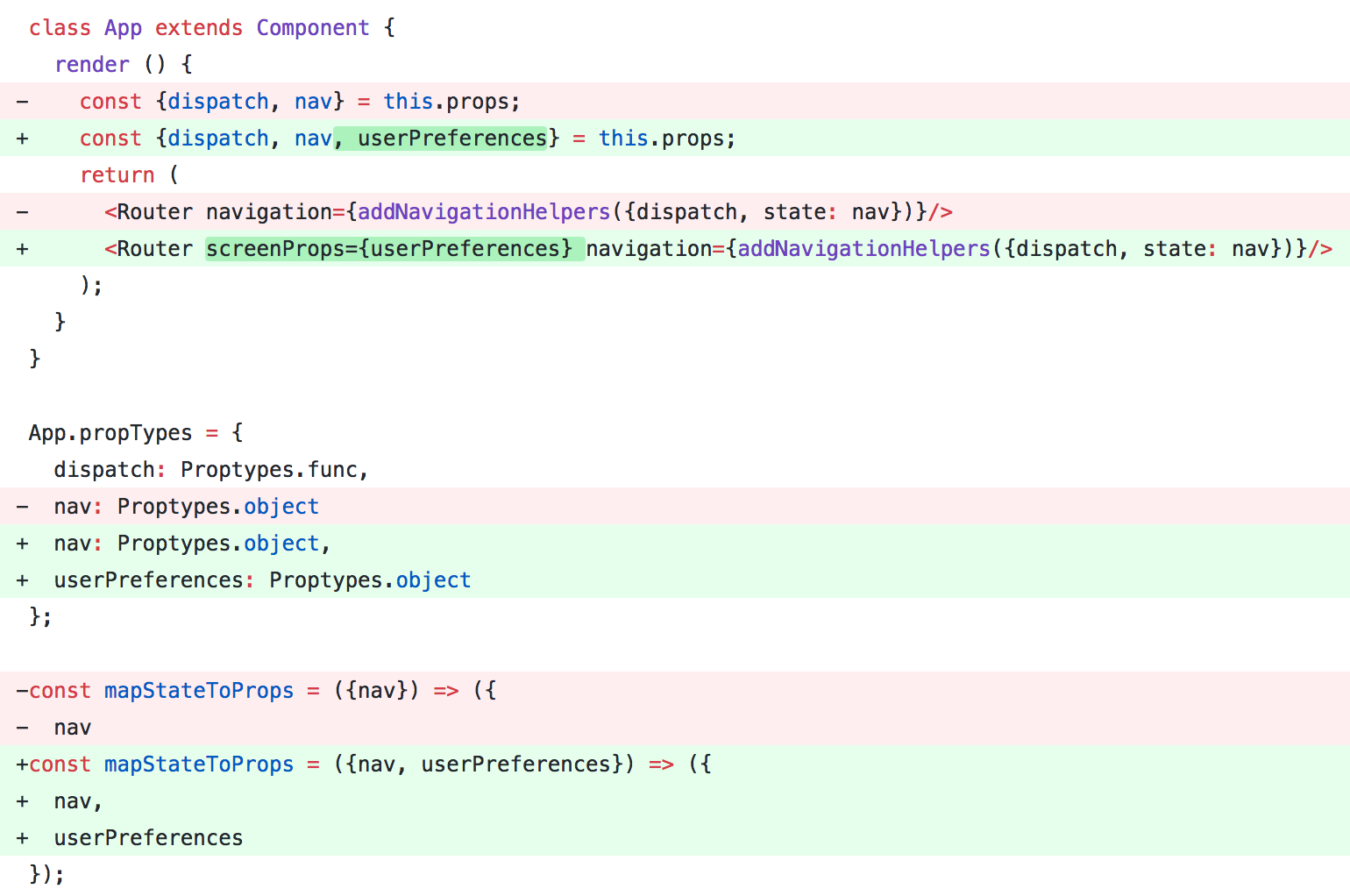
However, change in screenProps will not cause re-rendering of Router. Have a look at the issue here to know why.
To fix this, we would use a function instead of an object for our navigationConfig (have a look at Header Configuration topic here). ScreenProps are passed to this function and we can use them to get the currentLanguage and then translation.
Instead of
navigationOptions: {
title: translate('HOME_startTakingNotes')
}
we will do
navigationOptions: ({screenProps}) => {
const title = I18n.translate('HOME_startTakingNotes', screenProps.language);
return {title};
};
Doing this will cause the header text to change dynamically based on the currentLanguage. Let's create a utility for this so that we don't have to rewrite this function.
language.utils.js
export const translateHeaderText = (langKey) => ({screenProps}) => {
const title = I18n.translate(langKey, screenProps.language);
return {title};
};
Now let's use this utility in all our routes file. Example usage:
routes/index.js
navigationOptions: translateHeaderText('HOME_startTakingNotes')
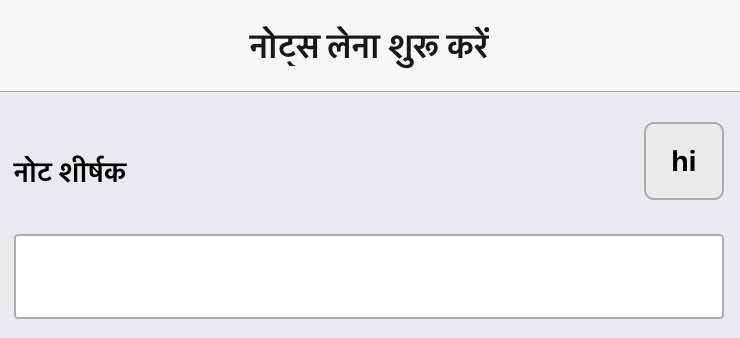
Our app now supports internationalization without any bugs. 🕵🏻
The code till here can be found on the branch chapter/13/13.3